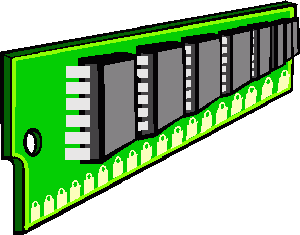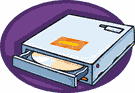Do you maintain diary??? n want to maintain on your computer then now you can maintain it on your pc without using any software. Use notepad as diary. follow these steps:

1) Create a new notepad file.
2) Type .LOG in it.
3) Save it with any name and close it.
4) Reopen it.

Its done. On reopning it shows current time and date, Whenever you opened it, It will show date and time. So get ready n start writing..