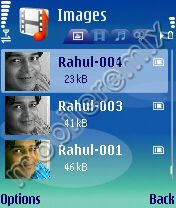 Steps to configure Yahoo mailbox on your mobile. Its very simple just 5 Minute to configure it. Learn with screen shot. This is tested on N73 and works perfectly.
Steps to configure Yahoo mailbox on your mobile. Its very simple just 5 Minute to configure it. Learn with screen shot. This is tested on N73 and works perfectly.For configuration
Go to tools--> Setting Wizard--> Email Setting-->
INCOMING E-MAIL
1. User name- (your user name)
2. Password- (your password)
3. Incoming mail server-pop.mail.yahoo.co.in (or what ever yours)
4. Access point-( your gprs access point)
5. Mail box name-yahoo
6. Mail box type- pop3
7. Security ports- off
8. Ports- default
9. APOP secure login-off
FOR OUTGOING E-MAIL
1. Email adress- (your email address)
2. User name- (your user name)
3. Password- (your password)
4. Out going mail server- smtp.mail.yahoo.co.in (or what ever yours)
5. Access point- (your access point)
6. Security ports-off
7. port-587
Thats all now go to automatic retrieval and change header retrieval to always for auto download
To see the screen shot :
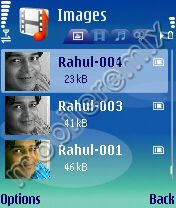


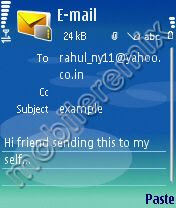


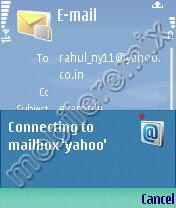
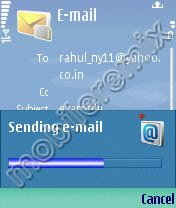
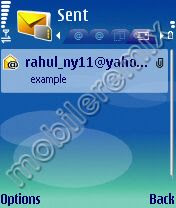

0 comments:
Post a Comment